
Fill in the required details for your task, including: Title, description, location, time and budget.
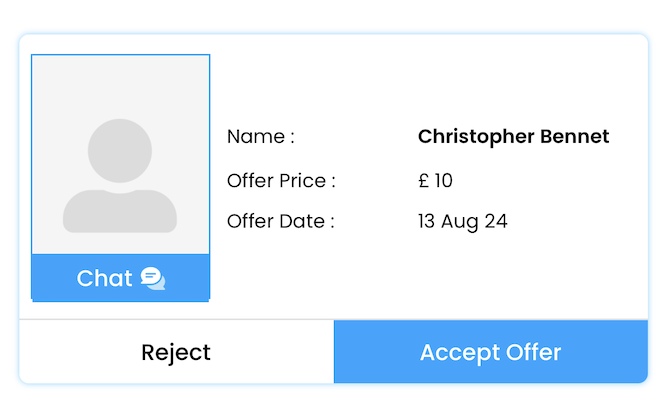
Other members will send you offers to get it completed. You can select the best one for you through their profile, rating, note and price. Upon accepting, CHOR will hold the money for security, this can be almost fully reimbursed at any time by cancelling the task.
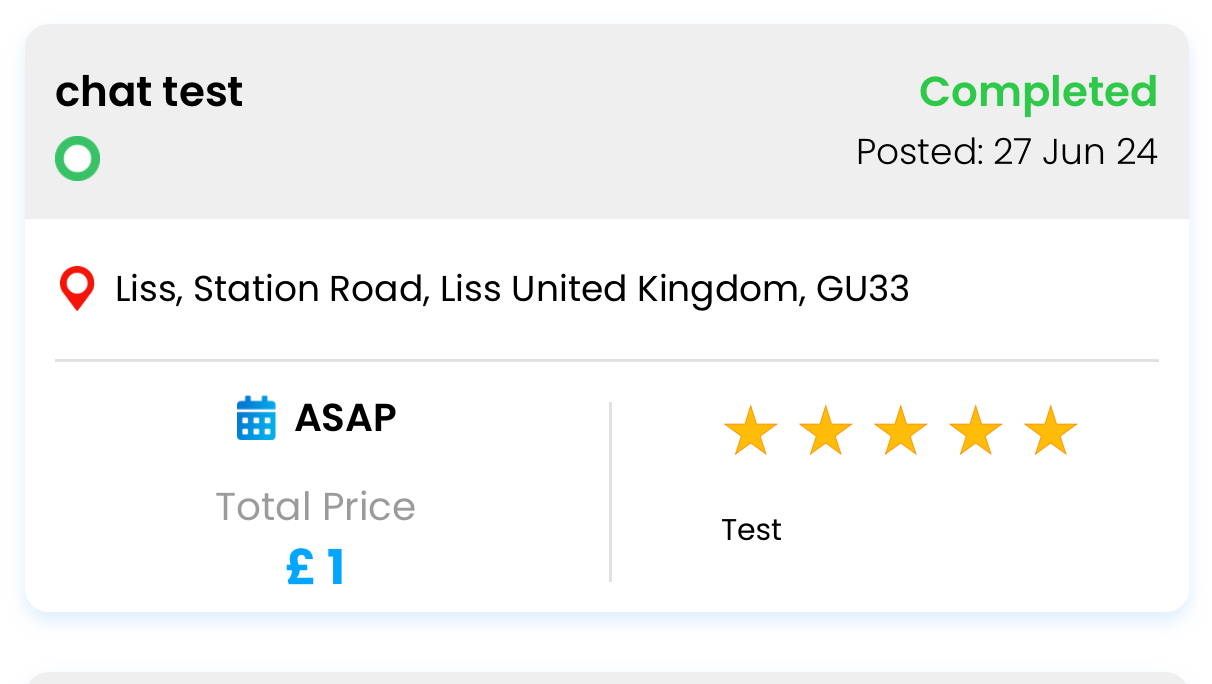
The member will then arrive to complete the task at the given time. Upon completion they must enter a code texted to you which will finish the transfer of funds to their account. You can then rate, review and tip the Tasker.

You can set the radius and use other filters to show tasks that suit your requirements. These tasks appear on a map or list view where you can see further details. Users are expected to find tasks within their capabilities.
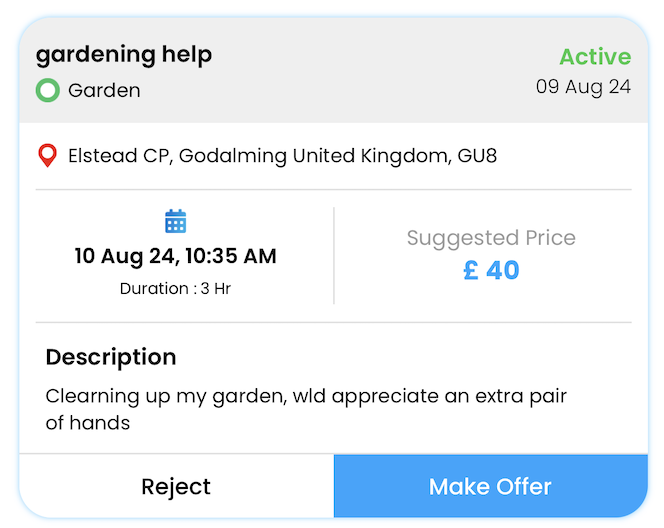
Once you find a task you'd like to complete, you can send an offer along with a
note to showcase your interest and relevant skills. Some tasks will have a negotiable price which allows you to send offers at a different price point to the one listed.
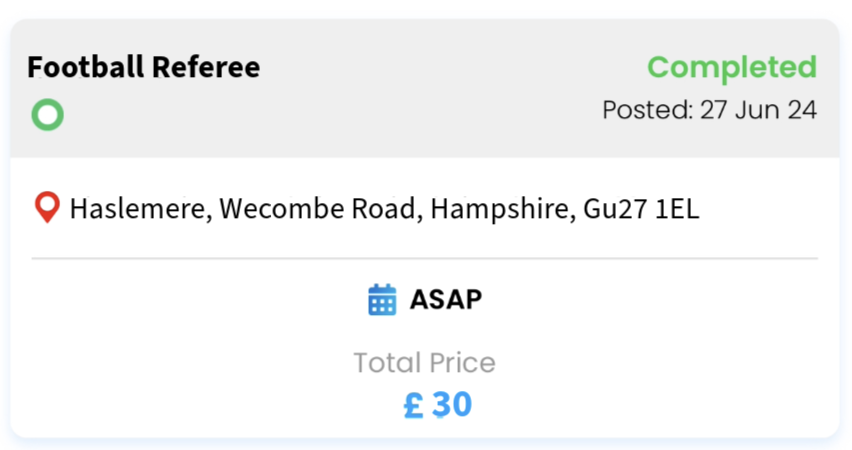
For tasks where your offer gets accepted, you can then go and complete the task, catering to the specified requirements. Upon completion, mark it as complete and the person who posted the task will give you a code for you to enter. This will trigger the money being transferred to your account for you to withdraw or spend on other tasks.